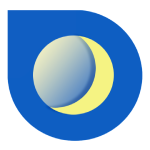VeBest MoonLight Manual
Registration
Note: Mac App Store applications do not require registration
Download and Install your software. Launch program, click on 'Registration' button (red arrow up).

Copy & Paste your serial number from your registration email. Avoid any leading/trailing spaces. During registration your Internet connection should be active and not blocked by antivirus/firewall.
Click 'Accept' to confirm registration.

After successful registration you get a confirmation

Quick Start Guide
Enter your current location. Click 'Settings' button and choose your city:

Type your city name and choose from hints list

Now you can read reports. Tap on 'Reports' button and choose interpretatation category

Switch between lunar calendar and moon void of course.

Click on a any date on calendar and get information for this day, or you can type date manualy and using arrows.

Find custom day with specified parameters: moon day, zodiac signs. For example - moon day 5 with Gemini sign, from November 18, 2016 and shows 4 matching results.

Easily go to date of the full/new moon.

Settings window

- Select your city (1);
- Enter custom city coordinates (2);
- Change size of program interface (3);
- Turn off automatic updates (4);