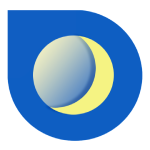Download and Install
For WINDOWS
1. Go to 'DOWNLOAD' section of VeBest Astrology.
2. Choose universal installer for Windows 32/64 - 7, 8, 8.1, 10 and click on the 'Download' button to start downloading.
3. Save the installation file to your computer.
4. Double click on the installation file and follow the steps in the installation process.
For MacOS
1. Go to 'DOWNLOAD' section of VeBest Astrology.
2. Choose universal installer for Mac OS 10.9 and higher and click on the ‘Download’ button to start downloading.
3. Locate downloaded file and start it.
4. Move (drag and drop) VeBest Astrology to your application folder.
Note. You can always re-install and overwrite existing versions of Multi Collector. Your database is stored in an external location; re-installation or un-installation of VeBest Astrology will not erase your databases.