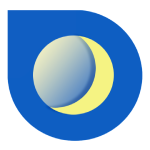Main window elements
The main window of the program contains the following elements:
1 – Wheel.
Screen 'Wheel' - the main in the astroprocessor. It displays a horoscope map and an aspect chart.
2 – Forecast.
Forecast - automatically generated document, containing an astrological description of this horoscope.
3 – Aspects
The table of planetary aspects used in the forecasts for the period is one type of graph aspects.
4 – Ephemeris Table
This table shows the distribution of planets, asteroids, lots, and other objects selected for calculation.
5 – Ephemeris Graph
The graph projection reflects the total effect on the native of astrological factors during a period.
6 – Map
This screen displays a map. It determines the geographical coordinates of the event site.
7 – Report
Set of reports designed to get an interpretation of this horoscope.
8 – Chart
Horoscope editor and forecasts interpreting the form of a web page with images of maps, graphics, and other horoscope data.
9 – Astrological setting
System settings and settings - calculation parameters, dimensions, and color of the map elements.
10 – Personal Birth Information
Personal data of the user
11– Partner Birth Information
Partner's personal data